The answer for industry professional is YES, it is good for SEO.
In this article, we explore expert opinions from top SEO professionals to see how Showit performs in the SEO world. Let’s dive into their insights and see if Showit is the right fit for your website needs!
We Asked Top SEO Specialists About Showit and SEO—Here Are Their Thoughts
We thought we would go to the experts and ask them their thoughts on SEO.
Question: Is Showit good for SEO? Why or why not?

Kelly Kumler, Kelly Ryann Co.
“As a self-proclaimed SEO superfan, I prioritize building websites with SEO best practices in mind, which is why I love Showit. While Showit may not have more SEO features than other platforms, it certainly makes them more accessible and user-friendly. I always advise clients to focus on a unique keyword for each webpage (to avoid keyword cannibalization), and Showit makes it easy to do just that. Unlike some other platforms that tend to focus only on the homepage, Showit’s navigation allows you to optimize each page individually—crucial for strong site-wide SEO.”
Rachael Woods, Woods Marcom
“I think ShowIt can absolutely serve you well in SEO if you know how to use the tool. I love that ShowIt makes it so easy to access the Page Title and Meta Description areas of each page, and gives you a page title limit to keep you on track. I’ve used platforms that make it extremely difficult to find these areas and this is a fundamental part of good SEO.
Probably my favorite SEO feature within ShowIt is the ability to assign the heading types manually rather than relying on your font appearance. In most tools, the biggest font is the H1, next biggest is H2, etc. But ShowIt lets you assign H1, H2, H3 according to how you want those headings structured on the page, regardless of the font size or appearance. This is key to making sure your header structure is exactly how you want it, while not sacrificing design.
ShowIt has some barriers when it comes to meeting Google’s requirements for page loading and code compression. But I find that if I do everything within my control to leverage best practices, my sites score pretty well and the human experience is just fine. So I think it’s a good tool overall.”
Juliana Piper, PiperMache
“Is Showit good for SEO? Yes, but it’s important to understand that simply having good features isn’t enough. Ranking well requires strategic use of those features and proper optimization techniques. A Showit website alone doesn’t guarantee visibility on Google. For better rankings, you need to:
- Identify and implement relevant keywords on each page.
- Optimize images with descriptive alt text and relevant file names.
- Structure pages with correct HTML tags.
- Publish high-quality, valuable content.
- Build strong backlinks. Showit offers powerful tools, but it’s your strategy that determines how well you rank.”
Eden Sloboth, Maven Made Copy
“Showit is fantastic for optimizing web pages, but for effective blogging—which is essential for SEO—you need to integrate WordPress with Showit. The design stays in Showit, while WordPress hosts the blog content, allowing you to use plugins like Yoast for additional SEO guidance. This makes sure each blog post is well-optimized and aligned with your broader SEO strategy.”
Danielle and Kristen, The Madrid Collective
“Content on your Showit website should be informative, with naturally integrated keywords. Also, ensure your site is indexed by Google. While Showit suggests a 155-character limit for meta descriptions, we’ve found that keeping it around 140 characters works best. This aligns with Yoast’s recommendations and our own experiences. Longer descriptions tend to get truncated, causing Google to display a different sentence that you might not have intended as the meta description.”
Caitlin Christensen, Creative SEO Coach
Contrary to popular belief, any website builder can achieve impressive SEO results—yes, really! So, take a deep breath and relax. The truth is, I’ve seen Wix websites secure that coveted number one spot on search engines, and I’ve also seen WordPress sites fail miserably in the rankings. It all comes down to how you use the tools available to you.
So, is Showit good for SEO? Absolutely. It offers plenty of features that make SEO optimization easier, from mobile-first design to seamless WordPress integration for blogging. However, when deciding which website builder to use, consider other factors as well—like ease of use, design capabilities, and your specific business needs. The best platform for you is the one that aligns with your overall goals, not just SEO alone.
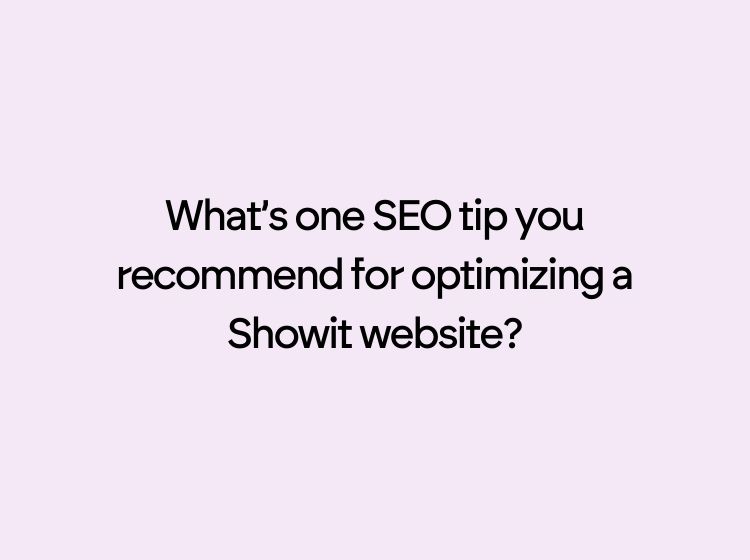
Question: What’s one SEO tip you recommend for optimizing a Showit website?
Kelly Kumler, Kelly Ryann Co.
“Circling back to that scary phrase “keyword cannibalization,” it is what it sounds like. If we focus on the same keyword on multiple pages of our website, we risk those pages fighting against each other to be in Google’s good graces. So, I like to suggest planning out your core pages and which keywords make the most sense for each page, ensuring you are making intentional keyword choices to help each page rank.”
Juliana Piper, PiperMache
“What’s one SEO tip you recommend for optimizing a Showit website? The first thing I do when optimizing SEO is to review the SEO Settings for each page of the website. Make sure you have a page title and a meta description, but most importantly make sure you have a picture that is 1- Relates directly to the page content and 2- Has a file name containing the main keyword for that page.“
Danielle and Kristen, The Madrid Collective
“Making sure the content on your website is informative with keywords naturally woven through the copy is important, as well as making sure your site is indexed on Google. I’ve also found that even though the meta description on Showit says 155 characters, the optimal amount is around 140. This is based on what Yoast SEO would suggest on WordPress, as well as personal experience with SEO on client sites and our own. If the meta description is at the maximum limit of 155 characters, Google tends to pull a different sentence from your content that you may not have wanted as your meta description.”
Caitlin Christensen, Creative SEO Coach
“This tip applies to all websites, not just Showit: Don’t try to manipulate Google. The days of using shady tactics to trick the search engines are long gone. Instead, focus on holistic SEO strategies that genuinely serve your customers and provide real value. Good SEO is about improving user experience, answering users’ questions, and offering valuable content—not trying to find loopholes in the algorithm. Always aim to create content that is useful, informative, and aligns with what users are actually searching for.”
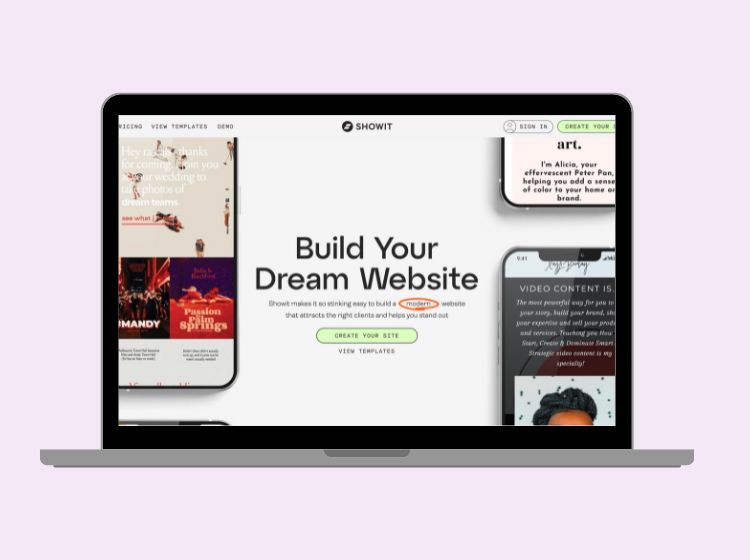
What Showit Features is Helpful for SEO?
Showit offers a unique blend of design flexibility and built-in SEO tools, making it an excellent choice for improving your website’s search rankings. Let’s look at some specific features that make it stand out.

1. Mobile Optimization Comes First
Showit is designed with mobile optimization in mind, which is a big win for your SEO. Google uses mobile-first indexing, meaning it primarily looks at the mobile version of your site when deciding rankings. With Showit, you get to design the mobile and desktop versions separately, giving you full control over how your site looks and performs on smaller screens.
In comparison, platforms like WordPress and Squarespace typically start with the desktop design and automatically create a mobile version. While this approach speeds up the design process, it often results in a mobile experience that’s not as polished or user-friendly. With Showit, you can make sure your mobile site looks just as good as the desktop version—an important factor for keeping users engaged and boosting your SEO.

2. Alt Text
Alt text, short for “alternative text,” is a description you add to your images. Think of it as a way to help Google understand what an image is about, since search engines can’t “see” images like humans do. It’s also crucial for improving accessibility, as screen readers use alt text to describe images to visually impaired users. On Showit, adding alt text is simple: when you upload an image, there’s a clear field labeled “Alt Text” where you can enter a brief but accurate description of the image, ideally including a relevant keyword. This helps search engines better understand your content and boosts your site’s visibility.
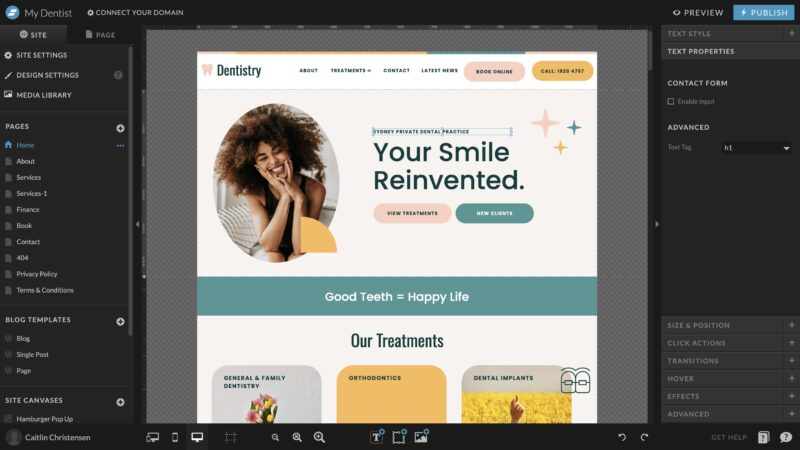
3. Manual Heading Tags for Clear Structure
Heading tags (like H1, H2, H3, etc.) are used to organize your website’s content, showing search engines the importance and hierarchy of each section. They help Google’s bots understand what your page is about, which sections are the most important, and how the content is structured.
Showit gives you the flexibility to set heading tags manually, instead of tying them to font sizes, which many other website builders do. This means you can ensure your headings follow the proper SEO structure, helping your content rank better—while still having the creative freedom to style them exactly how you want.
One standout feature of Showit is that you can adjust font sizes independently from the heading tags. For instance, you can have a small H1 or a large H2, keeping your design exactly as you envision while still using the right tags for SEO. Other platforms often force you to choose between correct heading hierarchy and design flexibility, but Showit lets you have both!
4. WordPress Integration for Blogging
If blogging is part of your SEO strategy (and it should be), Showit makes it easy to integrate with WordPress. You can design your blog in Showit while managing content through WordPress, which allows you to use popular plugins like Yoast for additional SEO guidance. This combination ensures that your blog posts are well-optimized and easy to find on search engines.
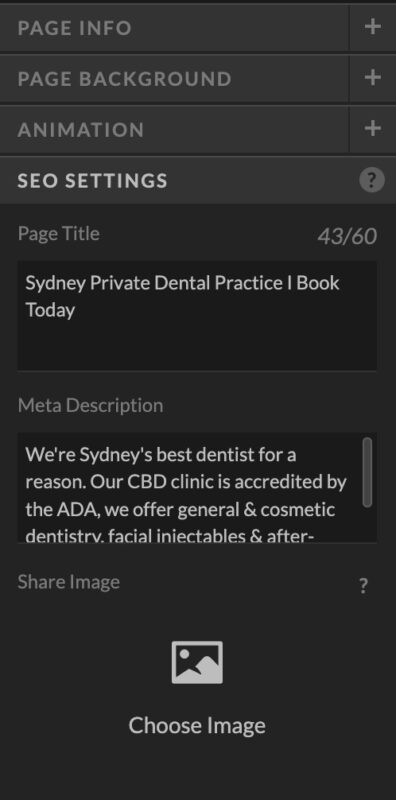
5. Simple Title and Meta Description Edits
Showit makes it easy to update page titles and meta descriptions—those snippets that show up in search results. Having clear, keyword-focused titles and descriptions is crucial for grabbing attention and driving clicks to your site. While this feature is pretty standard across most website builders, it’s still an important part of your SEO toolkit. Showit’s intuitive interface allows you to quickly edit these elements, ensuring that your pages are well-optimized and aligned with your SEO strategy.
Conclusion
Showit can be a great option for SEO, offering tools that are both user-friendly and effective. It enables you to create mobile-optimized designs, manually structure heading tags, and easily update meta descriptions and titles. However, successful SEO depends on how well you utilize these features, combined with a thoughtful strategy focused on user experience. While the platform provides a strong foundation, your overall approach will determine the results. Ultimately, choosing the right builder depends on your unique needs and goals, not just SEO.
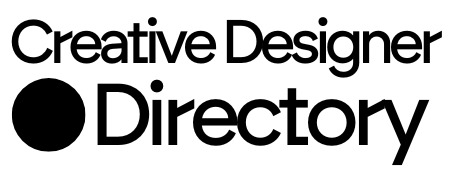
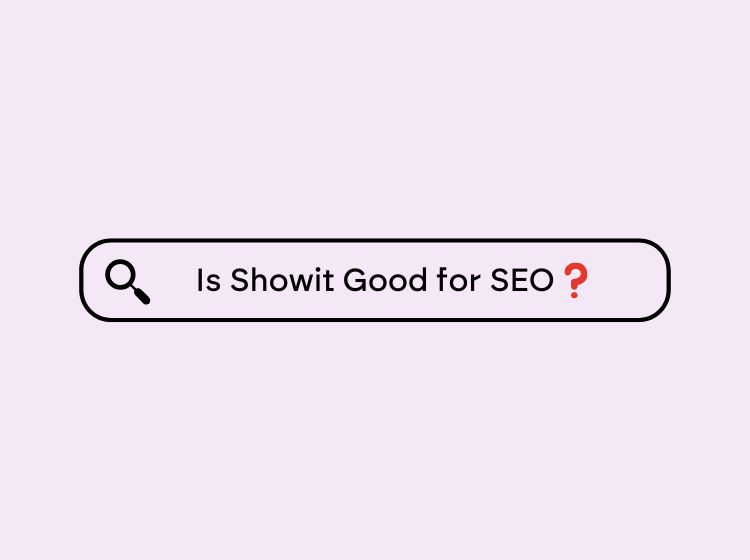
Comments
Thank you for featuring me in the article, I hope these tips are helpful to anyone using Showit, so they can make the most of their website. I loved reading everyone’s tips!
Wow superb blog layout How long have you been blogging for you make blogging look easy The overall look of your site is magnificent as well as the content