
Steps to Leave a Review on a Service’s Profile
- Log In to Your Account: Ensure you are logged into your account to leave a review. If you don’t have an account yet, learn how to join here: How to Join Our Directory: Designers and General Users.
- Navigate to the Service Listing: Search for the specific service you want to review and go to its listing page.
- Click on “Write a Review”: On the service listing page, find and click the “Write a Review” button.
- Fill Out the Review Form: Provide a detailed review of your experience. Mention specific aspects of the service, such as communication, quality of work, and timeliness.
- Rate the Service: Use the rating system to give the service a star rating based on your experience.
- Submit Your Review: Once you’ve completed the form and rating, submit your review. It will be published on the service’s profile for others to see.
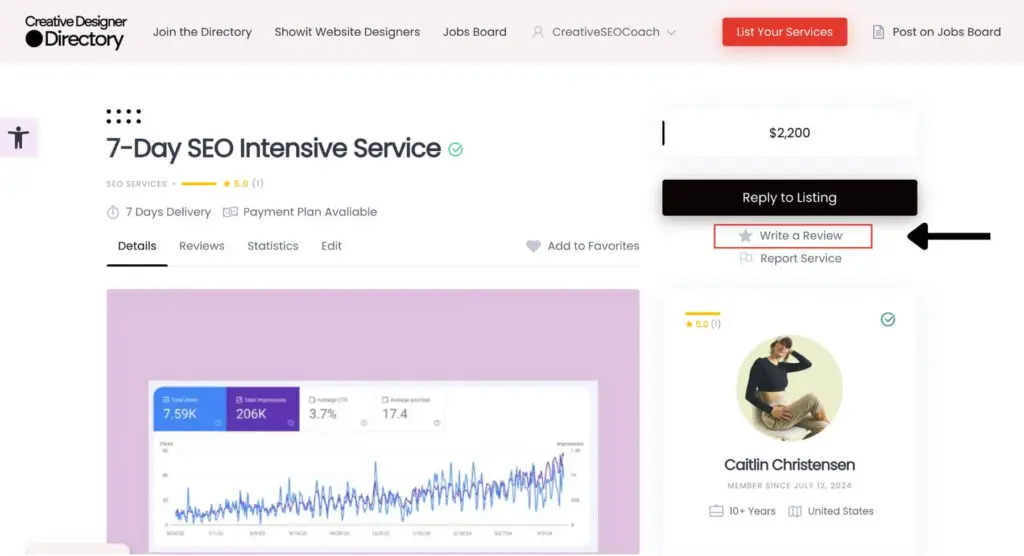
Importance of Leaving Detailed and Constructive Reviews
Leaving detailed and constructive reviews is crucial for both service providers and other users. Here’s why:
- Helps Providers Improve: Constructive feedback helps providers understand what they did well and where they can improve, ultimately enhancing their services.
- Informs Other Users: Detailed reviews provide valuable insights for other users looking for the right service for their projects. Your feedback can help them make informed decisions.
- Builds Trust: Honest and detailed reviews build trust within the community, making the directory a reliable source for finding quality services.
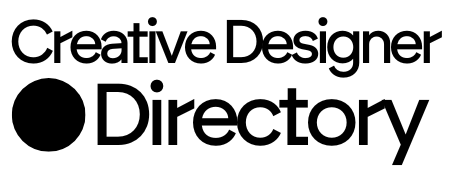
Comments