Congratulations, You’re Verified!How to Get Verified
How to Get Verified on Creative Designer Directory.
1. Join the Directory
The first step is to become a member of the Creative Designer Directory. Simply sign up and create an account.
2. Complete Your Profile
Once you’ve joined, it’s crucial to complete your profile. This includes adding a professional photo, a detailed bio, and relevant contact information.
3. Add Services
List all the services you offer. This is important because potential clients need to know what you can do for them. Ensure you provide detailed descriptions for each service to attract and retain potential clients.
Manual Verification
After completing these steps, your account will undergo a thorough manual review to ensure that you are a Showit designer. This process typically takes around 48 hours. Once verified, you’ll receive a confirmation email. In the email you will receive a Canva template file that include the badge that you can add to your website.
Once verified:
- Green Tick on Profile: You will receive a green tick on your profile, signaling your verified status to potential clients.
- Home Page Visibility: Your profile will now be eligible to appear on the home page of the Creative Designer Directory, increasing your visibility and attracting more potential clients.
- Display Badge: Now you are verified you can display the Creative Designer Directory verified badge on your website.
Add the Verification Badge
One of the best perks of being verified is the badge you can now display on your website. Here’s how you can add it:
- Customize the Badge: The badge is available as a Canva template. This means you can tweak the colors to match your website’s aesthetic perfectly. A cohesive look helps maintain your brand’s visual identity.
- Optimize for Speed: Here’s a little SEO tip—change the badge’s background to match your website’s background and save it as a JPEG. JPEG files are smaller in size compared to PNGs, which helps your website load faster.
- Where to Place the Badge: The best spots to display your verification badge are on your About Page or in your website’s footer. These are prime locations where visitors can see your credibility without it being too intrusive.
- Link Back: Don’t forget to link the badge back to your Creative Designer Profile. This not only drives traffic to your profile but also boosts your SEO.
Pro Tips for Using the Badge
To ensure you’re leveraging the badge to its fullest potential, consider these additional tips:
- SEO-Friendly Title: Use an SEO-friendly title for the badge, like “Creative-Designer-Directory-Badge.” This helps search engines understand the relevance of the badge to your site.
- Alt-Text Description: Always add an alt-text description for the badge image, such as “A black checkmark in a circle next to the text ‘Verified Designer’.” This improves accessibility and provides context for search engines.
Need Help?
If you have any questions or need further assistance, don’t hesitate to reach out. We’re here to help you make the most of your verified status on the Creative Designer Directory.
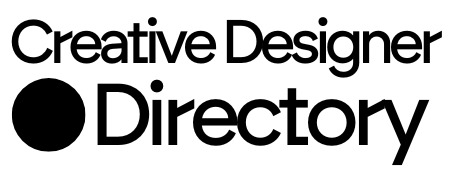

Comments